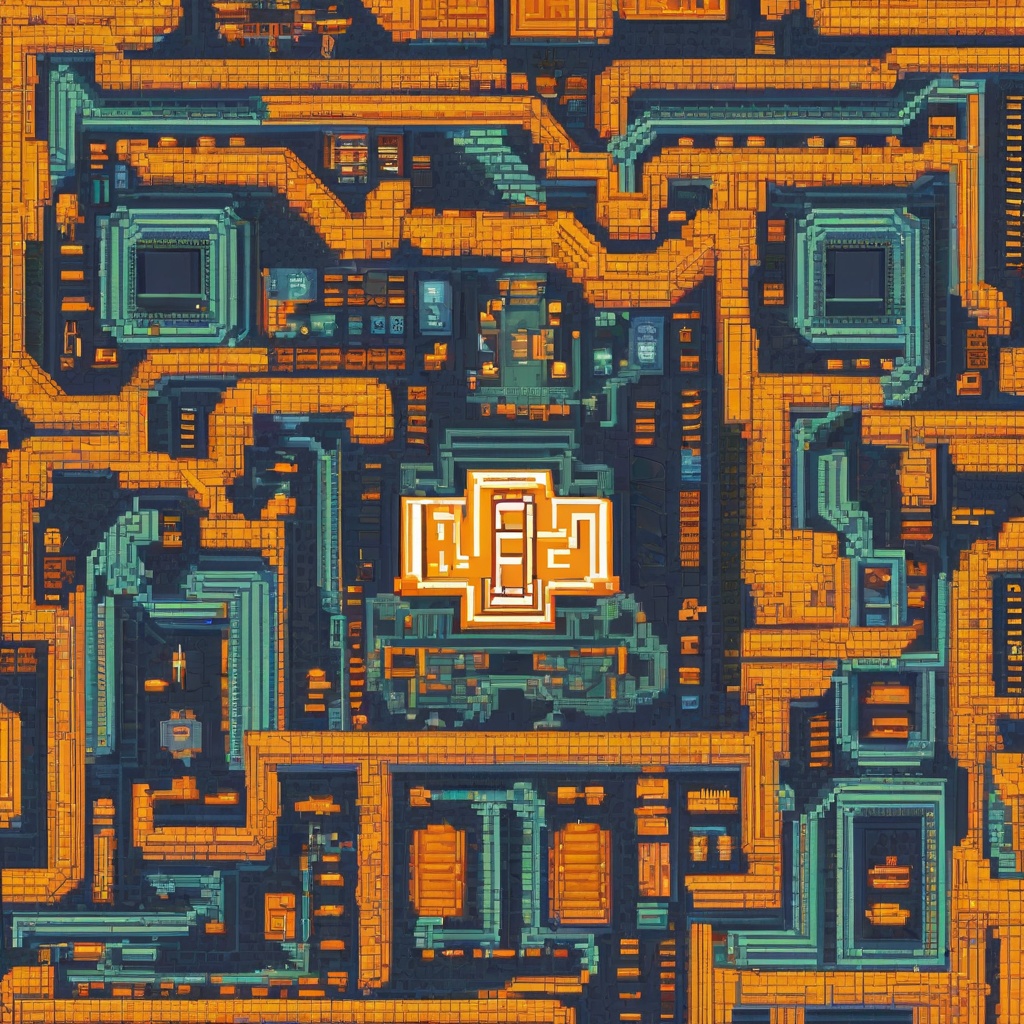What is encryption & digital certificates in Exchange Server?
Can you explain what encryption and digital certificates are in the context of Exchange Server, and how they contribute to ensuring the security and integrity of email communication? Are these features built into the server by default, or do they require additional configuration? How do they work together to protect sensitive information from unauthorized access or tampering? Also, what are some best practices for implementing and managing encryption and digital certificates in an Exchange Server environment?